With Forex trading, risk management is really important. In fact, your most important job as a trader is to manage and preserve your capital. The Forex market can often be unpredictable, and anything, from geopolitics, surprise news releases, and market sentiment can quickly move prices before you can react to these movements. This means that at some point, you will inevitably be on the wrong end of a trade. The most important way to protect your Forex trading account from huge losses is by using a stop-loss order. Equally important is the ability to automatically close a winning trade at a specific price so that you lock in your profits before the trade changes direction, using a take-profit order.
What is a Stop-Loss Order?
A stop-loss order is an order to close your trade at a predetermined price, which is less favourable than the price at which you entered the market. In other words, if your trade goes against you, the stop-loss order will be triggered to cut your losses.
For example, if you entered a long position (or a buy trade), the stop-loss would be placed below the entry price. The stop-loss order would automatically close the trade if the market reaches the level at which the stop-loss is placed, as you can see below:

Conversely, if you entered a short position (or sell trade), the stop-loss order would be above the entry level. The stop-loss order would automatically close the trade if it reaches that level:

If the price ascends and hits your stop loss, you will make a loss; if the price declines and hits your take profit, you will make a profit. Although a stop-loss order is generally an effective way to set a limit on how much you can lose on a trade, there is no guarantee that your trade will close at the specific price at which your stop loss is placed. If market liquidity is thin or if there is a price gap, you could easily get a worse price than you bargained for. Of course, your stop-loss order could also be filled at a better price than you anticipated if positive slippage occurred. Forex traders who carefully manage their risk and use acceptable amounts of leverage are unlikely to suffer notable losses due to price gaps that breach their stop-loss orders. Before placing a trade, a trader needs to know how much money he is willing to lose on that particular trade. This amount will influence the lot size of the trade and, in certain cases, the distance of the stop loss in pips.
How do I set a stop-loss?
Although it may seem obvious, there is more to setting a stop-loss than you may assume. And you will need to calculate your risk-reward ratio to ensure that you remain profitable over the long term.
The risk-reward ratio represents the potential loss (risk) of a position compared to the potential gain (reward). A good ratio often sees the reward exceeding the risk. For example, you generally want a risk-reward ratio of 1:3, which means that for every dollar risked, there is a potential gain of three dollars.
A poor risk-reward ratio of 2:1 means risking twice the amount of potential reward, which could see your account wiped out very quickly.
Many traders set their stop-losses just below a recent support or above a recent resistance level, depending on whether they’re opening a long or short position.
For more information on how to set your risk-reward ratio, check out this video.
How do you calculate your stop-loss distance in pips?
Let’s say you’ve noticed a decent support or resistance area and want to place your stop loss just below or above it at a certain price level. So, you have chosen the price level for your stop loss, but you need to know how many pips it is away from your potential entry price. To do this, you have two options:
- For a long trade, subtract the stop loss value from the entry price. Then, divide this value by the pip value (denominated in the quote currency of that pair) to get the distance of your stop loss in pips. Here is an example of the EUR/USD:
Entry price: $1.00500
Stop loss: $1.00000
Entry price minus stop loss price = $0.005. The pip value in US dollars (the quote currency) is 0.0001. Divide 0.005 by 0.0001, and you get 50. This is the distance of your stop loss in pips. For a short trade, simply subtract the entry price from the stop loss price and do the same calculation. If you’re not sure how to calculate the pip value (denominated in the quote currency) of a pair, you definitely need to read What is a Pip? Here, you will also learn how to calculate the pip value of any currency pair in the specific currency in which your trading account is denominated.
What is a Take Profit Order?
A take-profit order closes a trade automatically when the price of the traded asset reaches the price level at which the order is placed. Just like a stop loss order, a take profit order is subject to potential positive or negative slippage. Using a take-profit ensures that you lock in the profits of your trade before it changes direction. Another way to prevent losses, but still lock in profits is to use a trailing stop loss.
What is a Trailing Stop Loss?
A trailing stop, also known as a trailing stop-loss, is a market order that sets a stop-loss that moves behind the current price. Instead of a fixed price, it’s a certain percentage below the current market price. As the asset’s price goes up, the stop-loss moves up too, always staying at that predefined distance behind the price.
For example, if you set a trailing stop loss of 100 pips from the current market price, the stop loss will never be further away from the current market price than 100 pips.

If the price moves higher, the trailing stop loss will move higher at the same rate as the price.

But when the price moves lower, the trailing stop loss remains at the same level; it cannot move lower. When the price moves above the level where the trailing stop loss was last modified, it will be modified again and continue to lock in your profits or at least reduce the amount you can lose on the trade.
For example, with a buy trade with a trailing stop loss of 100 pips, a bullish price movement of 110 pips will cause the stop loss to be trailed all the way past the entry price and lock in a profit of 10 pips. Then, if the price happened to reverse all the way back to the entry price, the trader would still end up with a 10-pip gain because the trailing stop loss was locked at the entry price plus 10 pips.
As displayed earlier in this guide, with a buy (long) trade, a take profit order is placed above the entry price. With a sell (short) trade, it is placed below the entry price.
How do I place Stop-loss and Take-profit orders?
With any Forex trading platform, you can attach stop loss and take profit orders to your trades and orders. You can attach it to any of the following:
- Market orders that are ready to be placed. When a market order (with a preset stop loss and take profit order) gets executed, the stop loss and take profit are instantly attached to the trade.
- Open trades that were initially placed without a stop loss and/or a take profit.
- Pending orders (including buy stop, sell stop, buy limit, and sell limit orders). When pending orders are set up, stop loss and take profit orders can be attached. Then, when the price reaches the pending order and activates it, the stop loss and take profit orders are instantly attached to the trade.
With the MT4 trading platform, you can open the order entry box by pressing F9 on your keyboard. Alternatively, you can right-click on the chart of your choice. Then select ‘Trading’, and then ‘New Order’. You will then see the following box on your screen: 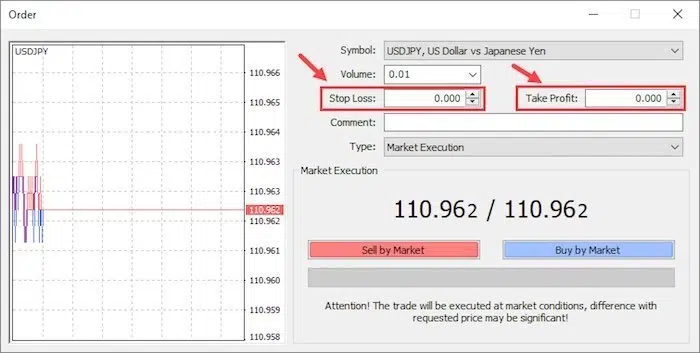
You can attach a trailing stop loss to your trades using any trading platform. However, if you use MT4 or MT5, you need to keep your trading platform open, logged in, and connected to the internet for the trailing stop to work. The trailing stop is controlled through your trading terminal.
With cTrader, however, you have access to a server-side trailing stop loss, which means your trailing stop loss will work correctly, even if your computer is not connected to your broker’s server.


























